Get upto 75$ on each member in our advertising program.
More DetailsUpdates:

Don’t just save money, make more money with a checking account from us.
– pidf.net/user-dashboard/depost/
Welcome to the second step in managing your investments with PIDF. In this post, we will guide you through the process of depositing and withdrawing funds using digital money and cryptocurrencies. While there are also options to deposit money using traditional banking networks, please note that these options require verification before the relevant payment gateways are activated for your account. Currently, we accept USDT on the TRC20 network for all transactions. Rest assured, we are working on adding support for BTC, ETH, and DOGE soon to provide you with even more flexibility in managing your investments.
Steps to Deposit to PIDF
- Visit the Deposit Page
- Go to pidf.net/user-dashboard/deposit/ or, if you are in the members admin panel, click on “Deposit” in the left side menu.
- Select Payment Gateway
- On the opened page, select “Tether USDT TRC20” as your payment gateway.
- Enter Deposit Amount
- Write the amount you want to deposit in US dollars and click on “Submit.”
- Transfer USDT
- A wallet address will be displayed on the next page. Copy this address and transfer the specified amount to it. If you are unsure how to transfer USDT on the TRC20 network, consult your wallet or crypto exchange support team, or search online for instructions specific to your wallet or exchange.
- Screenshot the Invoice
- Once the transaction is complete, take a screenshot of the transaction invoice.
- Submit Transaction ID
- Copy the transaction ID (a hash or URL-like string) from your wallet and paste it into the “Transaction ID” field.
- Upload Proof of Transaction
- In the “Proof of Transaction (screenshot, etc.)” field, upload the screenshot you took of the transaction.
- Provide Your USDT TRC20 Address
- Copy your own USDT TRC20 address from your wallet and paste it into the last field. This helps us track your transferred funds in case of any issues.
- Complete the Deposit Request
- Click the “Pay Now” button to submit your deposit request. Our accounting agents will verify the transfer, and upon successful verification, you will receive a confirmation message that your funds have been deposited into your PIDF wallet.
The entire verification process typically takes no more than 30 minutes. We strive to respond quickly and efficiently. If you have any questions or need assistance at any point, please feel free to contact our support agents.
Steps to Withdraw from PIDF
- Visit the Withdraw Page
- Go to pidf.net/user-dashboard/withdraw/ or, if you are in the members admin panel, click on “Withdraw” in the left side menu.
- Select Withdrawal Method
- In the method input, choose “Tether USDT TRC20” and click on the “Submit” button.
- Enter Wallet Address
- On the next page, enter your USDT TRC20 wallet address and submit.
- Receive Funds
- Your money will be transferred to your wallet in less than a day (usually within 1-3 hours).
If you encounter any issues or need further assistance, our support agents are always available to help.





Leave A Comment